Publisher's description
This recovery file tool comprises of a Find Files option which enables you to search for a specific type of file in the recovered data. Also, this recovery file tool offers its users three recovery modes: Quick Scan, Extensive Scan, and the File Trace. Moreover, this amazing Windows data recovery tool displays the recovered results in a tree like, hierarchical fashion.
Since the recovered results are displayed in a hierarchical fashion, it becomes quite easy and simple to perform the search process. Also, the recovered files are displayed in red color for quick identification.
Moreover, this amazing tool enables you to preview the recovered results and then save the recovered results.
Also, not to forget, this tool comes with a free evaluation version that enables you to perform Windows data recovery on one hand and evaluate the various features, capabilities, as well as performance of the tool on the other hand.
The graphical user interface of this tool is absolutely user-friendly, easy to use and self-explanatory which helps non-technical as well as professional users to easily work on the tool.
Since the recovered results are displayed in a hierarchical fashion, it becomes quite easy and simple to perform the search process. Also, the recovered files are displayed in red color for quick identification.
Moreover, this amazing tool enables you to preview the recovered results and then save the recovered results.
Also, not to forget, this tool comes with a free evaluation version that enables you to perform Windows data recovery on one hand and evaluate the various features, capabilities, as well as performance of the tool on the other hand.
The graphical user interface of this tool is absolutely user-friendly, easy to use and self-explanatory which helps non-technical as well as professional users to easily work on the tool.


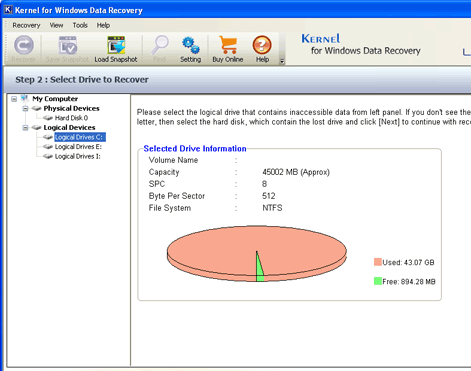
User comments